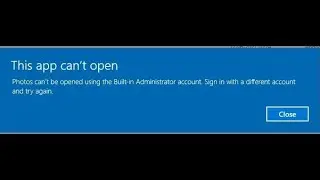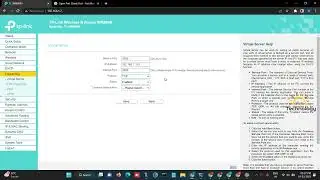How to fix Installer encountered an error 0x80070422
the service cannot be started either because it is disabled or because it has no enabled devices
How to fix Installer encountered an error 0x80070422-windows update standalone installer
error-installer encountered an error-the service cannot be started either because it is disabled or
because it has no enabled devices.
I get the following error message/notification while try to update windows standalone installer in my windows 7 pc:
Windows Update Standalone Installer
Installer encountered an error:0x80070422
The service cannot be started,either because it is disabled or because it has no enabled devices associated with it.
Solution:
1.Goto your control panel.
2.Click to open "windows update" then select the setting as "change settings".
3.Here you can turn on the windows update settings.
4.Finally again try to access that same file the problem is fixed.
Download Link...
1. https://download.windowsupdate.com/c/...
2. https://ia801901.us.archive.org/14/it...
#ViralAndTechnology