How to fix @ and ” swapped key problem in windows 11 by remapping keyboard layout
How to solve @ and £ swapped key problem by changing keyboard layout
1. Go to the Windows settings / control panel - Time & Language - Language & regions
2. Click on 3 dots on right side of your Preferred language, then click Language options
3. Under Keyboard's click 'Add a keyboard’
4. Submenu shows the available keyboard layout. Select the layout of your Keyboard
(Choose your country or choose the US because it is currently most popular Keyboard layout)
5. Now click 3 dot menu old keyboard layout and Remove the old layout



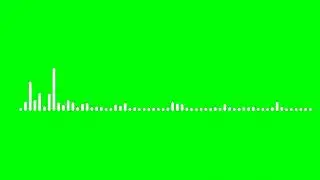





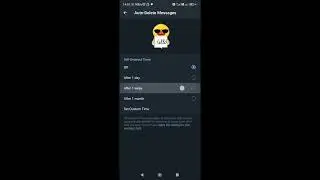
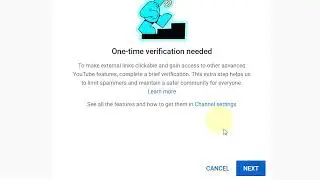
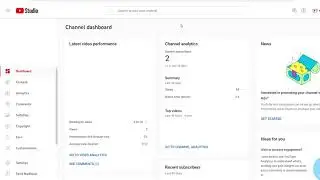

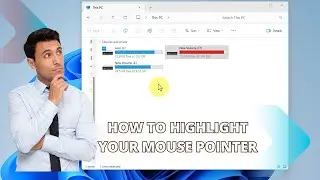
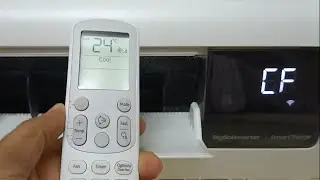


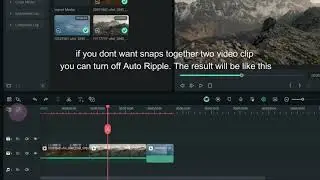
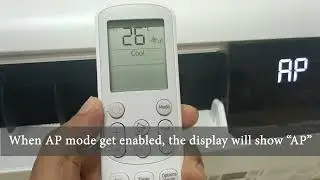
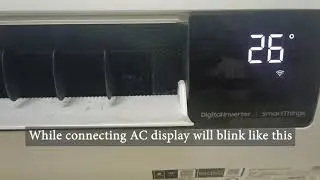
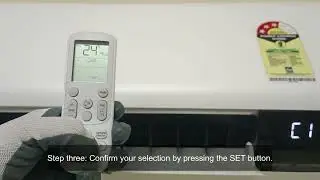
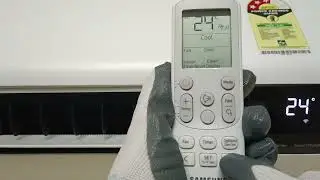
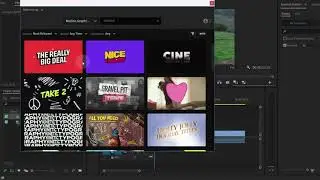
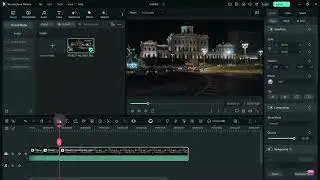





![[Not Solved] Google Cloud TTS No Longer Allows You to Speak What You Type!](https://pics.providosiki.com/watch/wt-rY2_87jI)

