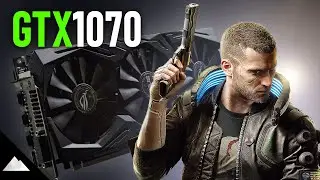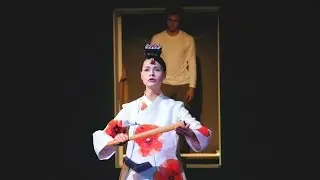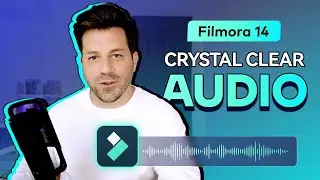Create Pac-Man Animation with Filmora 14 Keyframes and Path Curve | Step by Step
Create a nostalgic and iconic Pac-Man animation using keyframe and path curve techniques in Filmora 14! The tutorial is from an entire basic course produced by Creator Hub: "User Guide." We will share how to use more than 100 features in Filmora 14 step by step. If you are a beginner at editing, this tutorial will help you understand the various components of the basic panel. We have released nine episodes, including importing materials, exporting films, color grading, basic editing, timeline, video effects, keyframe, etc. Click the link to access the whole course: https://bit.ly/4g4spA0
Filmora 14 levels up great Keyframe Animation and Path Curve features, come to unlock this ultimate guide in User Guide created by Creator Hub. In this tutorial, we'll take you step-by-step through the process of bringing Pac-Man to life.
In this tutorial, you will learn how to:
👾Create a Pac-Man character from scratch using basic shapes and colors
👾Use Keyframe animation to create smooth and seamless movements
👾Apply Path Curve to create complex and dynamic animations
👾Add visual effects and transitions to give your animation a retro arcade feel
00:00 Introduction
00:38 Tutorial Start
26:59 Conclusion
Ready to start editing videos? Wondershare Filmora has everything you need! Click to get started: https://bit.ly/4gR3GQr
If you’re new here, don’t forget to hit that subscribe button and the bell to stay updated on our next video release!
We want to see what you create so share your videos in the comment section with the tag #Filmora14 #MadeWithFilmora #Wondershare
Join the Filmora Online Community!
FOLLOW us on Instagram: / filmora_video_editor
FOLLOW us on Twitter: / filmora_editor
FOLLOW us on Facebook: / filmoravideoeditor
FOLLOW us on TikTok: / filmora.official