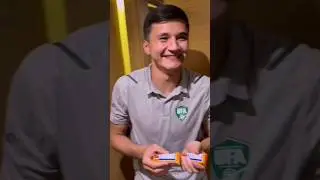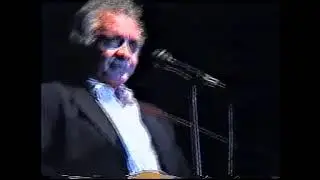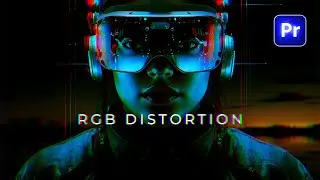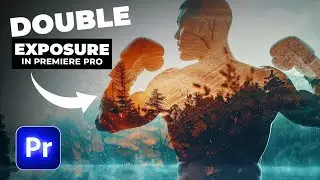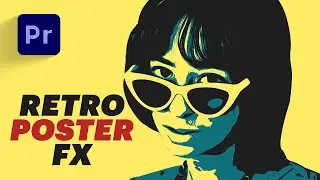How to Create Double Exposure Effect in Premiere Pro
💥Get 7 days Free Unlimited Download of Envato Elements: https://1.envato.market/FreeTemplate
_________________________________
► ABOUT THIS TUTORIAL
In this tutorial, we'll show you how to create a double exposure effect in Premiere Pro. This effect is popular among wedding video editors and can be used to create a beautiful photo collage. This video is a great way to learn how to create a double exposure effect in Premiere Pro. We'll walk you through the process step-by-step, and by the end, you'll be able to create beautiful photo collages in no time!
⚡Learn Video Editing & Get 1 Free month of Skillshare: https://skillshare.eqcm.net/1-Month-Free
_______________________
GET YOUR DISCOUNT👇:
💥Get 7 days Free Unlimited Download of Envato Elements: https://1.envato.market/Free.Download
🎉Unlimited Music and SFX for Video with Artlist: https://bitly.net/Try-Artlist (+2 months free)
🎉Get Unlimited Stock Footage: https://bitly.net/TryArtgrid (Extra 2 Month Free)
🎉Get 700,000+ Editing Assets: https://bitly.net/Try-MotionArray (50% OFF)
__________________________
FOLLOW ME ON SOCIAL
➜ / zomafy
► Affiliate Disclaimer: Some of the links in this description are affiliate links. I'll earn a small commission if you make a purchase and it's no additional cost.
#DoubleExposureEffect